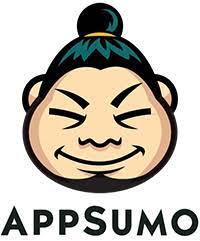To use CRM software effectively, keep an open mind, avoid duplicates, leverage default data, follow clear naming conventions, automate email linking with rules, use the system, leave comments and log calls, and use reminders.
Understanding CRM Software
What is CRM Software?
CRM software, or Customer Relationship Management software, is a powerful tool that helps businesses manage customer interactions and relationships. It allows companies to store customer information, track sales leads, and automate tasks to improve efficiency.
Key Features of CRM Software
Some of the key features of CRM software include:
- Lead Management: CRM software helps businesses manage and track potential sales leads.
- Customer Interaction Management: It assists in managing customer interactions, including emails, calls, and meetings.
- Analytics: CRM software provides valuable insights and analytics on customer behavior, sales performance, and more.
- Workflow Automation: It automates tasks such as sending emails, setting reminders, and generating reports.
Benefits of Using CRM Software
Using CRM software can provide businesses with several benefits, including:
- Better Customer Service: CRM software helps businesses improve their customer service by providing a centralized platform for customer information and interactions.
- Increase Sales Efficiency: With CRM software, sales teams can track and manage leads more effectively, increasing sales productivity.
- Improved Decision Making: CRM software provides data-driven insights that help businesses make informed decisions.
- Enhanced Customer Relationships: Businesses can build stronger and lasting relationships with their customers by effectively managing customer interactions.
Implementing CRM Software
| Implementing CRM Software |
| Setting Up CRM Software |
| When implementing CRM software for your business, there are a few important steps to consider. |
| First, you need to set up the CRM software. This involves entering your business information, such as your company name, address, and contact details. Providing accurate and up-to-date information is important to ensure the CRM software functions properly. |
| Next, you may need to customize the CRM software to suit your business needs. This includes configuring fields, adding custom tags, and setting up sales pipelines. Customizing the CRM software allows you to tailor it to your business processes and workflows. |
| Integrating CRM software with other tools is also crucial for effective usage. This includes integrating with your email client, calendar, and other software systems your business relies on. Integration ensures that data is synced across platforms and you have a holistic view of customer interactions. |
Following these steps, you can effectively use CRM software to streamline your business operations and improve customer relationships.
Read More: Crm Software How to Use?
Best Practices For Using CRM Software
Using CRM software effectively is crucial for the success of any business. Here are some best practices to ensure you get the most out of your CRM software:
Training Your Team on CRM Software
Provide thorough training to your team members on how to use the CRM software. This includes teaching them how to enter and update data, track interactions, and generate reports. Additionally, encourages ongoing learning and provides resources for support.
Maintaining Clean and Accurate Data
Regularly review and clean your CRM data to ensure accuracy. This includes removing duplicate entries, updating outdated information, and verifying contact details. Clean data will help you make informed decisions and improve the effectiveness of your CRM system.
Leveraging Automation Features of CRM Software
Take advantage of the automation features provided by your CRM software. Automate repetitive tasks such as lead qualification, email marketing campaigns, and follow-ups. This will save time and improve efficiency, allowing your team to focus on more important tasks.
Frequently Asked Questions Of How To Use Crm Software Effectively?
How Can I Effectively Use CRM Software?
CRM software can be effectively used by following these tips:
– Keep an open mind and adapt to different CRM systems. – Avoid duplicates by regularly cleaning and managing your database. – Leverage default data provided by the CRM system for a quick start. – Use clear naming conventions to organize and locate customer information easily. – Automate email linking with rules to save time and improve efficiency. – Familiarize yourself with the CRM system by using it personally. – Leave comments and log calls to keep a record of interactions with customers. – Utilize reminders to stay on top of important tasks and follow-ups.
Conclusion
CRM software is crucial for businesses to streamline their processes and enhance customer relationships. To optimize its use, keep an open mind, avoid duplicates, leverage default data, follow clear naming conventions, and automate email linking with rules. Additionally, it is important to use the system yourself, leave comments and log calls, and use reminders.
By following these guidelines, businesses can unlock the full potential of CRM software and achieve improved efficiency and customer satisfaction.