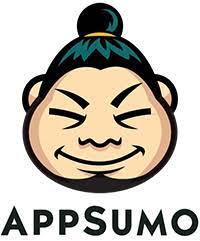To make CRM software, you need to follow these steps precisely and efficiently. Firstly, identify the specific requirements and functionalities you want in your CRM software.
Secondly, select a suitable platform and software development language. Customer Relationship Management (CRM) software is a crucial tool for businesses to manage customer interactions and relationships effectively. A well-designed CRM software can streamline sales processes, enhance customer service, and improve overall business efficiency.
However, building CRM software requires careful planning and execution. We will discuss the step-by-step process of creating CRM software, ensuring that it meets your specific business needs and objectives. By following these guidelines, you will be on your way to developing a reliable and efficient CRM software solution for your organization.
Define Your Objectives And Requirements
Defining your objectives and requirements is the first essential step in creating CRM software. By clearly identifying your business goals, you can determine the specific features and functionality needed for your CRM system.
Start by analyzing your business objectives and understanding what you aim to achieve with the software. Consider factors such as improving customer satisfaction, increasing sales, enhancing marketing efforts, or streamlining internal processes.
Next, determine the key features and functionality that align with your goals. This could include lead management, contact management, task automation, sales forecasting, reporting, integrations, and more.
Make a list of the essential elements and prioritize them based on importance. This will help you create a comprehensive CRM software that meets your specific requirements and contributes to your business success.
Conduct Market Research
When developing CRM software, it is crucial to conduct comprehensive market research to gain insights into the market landscape and identify competitors and their offerings. By analyzing the market landscape, you can gather valuable information that will help you make informed decisions during the software development process.
Start by identifying the key players in the CRM software market and understanding what they offer. Look at their features, functionalities, pricing models, target markets, and customer reviews. This analysis will help you identify gaps in the market that your software can fulfil, as well as areas where you can differentiate your product from the competition.
Additionally, conducting market research allows you to understand customer needs and preferences. By collecting data and feedback from potential users, you can align your software development efforts with customer expectations. This will lead to a more successful product that meets the needs of your target audience.
To summarize, conducting market research and analyzing the market landscape are essential steps in making CRM software. By thoroughly understanding the competition and customer needs, you can develop a competitive and customer-centric product.
Read more: How to Learn Crm Software?
Choose The Right Technology Stack
Choosing the right technology stack is essential when creating CRM software. This decision will have a significant impact on the overall performance and scalability of your solution.
Select the appropriate programming language and framework: It is crucial to consider the features and capabilities of different programming languages and frameworks. Look for a language that is well-suited to handle the complexities and requirements of CRM functionality. Additionally, consider frameworks that provide robust development tools and libraries to streamline the development process.
Decide on the Database Management System: The choice of a database management system is another critical aspect of CRM software development. Evaluate different options based on factors such as data security, scalability, and performance. Select a database that can efficiently handle large volumes of data, integrate well with your chosen programming language and framework, and meet your specific business requirements.
By carefully considering these factors, you can ensure that you choose the right technology stack for your CRM software, resulting in a high-performing and scalable solution.
Design Database Architecture
Designing the database architecture for CRM software is a crucial step in its development. It involves defining the structure and tables that will house the data for efficient storage and retrieval. To begin, developers need to develop entity relationship diagrams (ERD) to visually represent the relationships between various entities or objects in the system. These diagrams help in understanding the data flow and dependencies.
The next step is to define the database structure and tables. This includes determining the fields, data types, and constraints for each table. It is important to consider factors such as scalability, performance, and security while designing the structure. The tables should be optimized to handle large volumes of data and support the necessary data operations required by the CRM software.
In conclusion, the design of database architecture for CRM software is a crucial aspect that lays the foundation for its functionality and performance. Developers should carefully plan and design the structure and tables, considering factors such as entity relationships, data types, constraints, and scalability.
Develop CRM Software Features
Developing CRM software involves incorporating various key features to enhance its functionality. **User management and authentication** are crucial elements that help ensure the security of the CRM system. This feature allows the admin to create and manage user accounts, granting specific access permissions based on roles and responsibilities. |
**Contact management** is another important feature that enables businesses to organize and maintain their client database efficiently. It allows users to store contact details, track interactions, and manage communication effectively. |
**Sales and lead tracking** is a vital component in CRM software. It allows businesses to monitor and analyze the sales pipeline, identify potential leads, and track the progress of ongoing deals. Detailed reporting and analytics help in making informed sales decisions. |
**Customer support and ticketing system** streamline customer service operations. It helps in efficiently managing customer inquiries, tracking tickets, assigning tasks, and resolving issues promptly. Automated workflows and notifications ensure a smooth customer support experience. |
Build The User Interface
To build a CRM software, it is crucial to focus on creating an intuitive and user-friendly interface. This starts with designing a clean and clutter-free UI that enables easy navigation and access to essential features. Implementing responsive design principles ensures that the software adapts well to different devices and screen sizes, enhancing user experience across platforms.
Avoiding excessive text and using impactful visual elements, such as icons and graphics, can help make the interface visually appealing and straightforward to understand. Incorporating clear and concise labels for buttons, menus, and forms assists users in quickly grasping the software’s functionalities.
Remember to prioritize user feedback and continually iterate on the UI design to optimize its usability. Regularly conducting user testing and gathering insights can assist in identifying potential pain points and making necessary improvements. By focusing on a well-designed and responsive UI, your CRM software can deliver an intuitive and engaging user experience.
Develop Backend Functionality
Developing the backend functionality of CRM software is a crucial step. To implement data storage and retrieval, it is essential to design a robust database structure. This involves creating tables and defining relationships between them. **Choosing the appropriate database management system** is important for efficient data handling and scalability.
| Data Storage and Retrieval | Third-Party APIs and Services |
|---|---|
|
|
In summary, developing the backend functionality of CRM software involves implementing robust data storage and retrieval mechanisms and integrating **third-party APIs and services**. Careful consideration of database structure and selection of appropriate APIs is vital for creating a reliable and feature-rich CRM software.
Testing And Quality Assurance
| Testing and Quality Assurance |
| Perform Unit Testing |
| Unit testing is a crucial step in the development of CRM software. It involves testing individual components or units of code to ensure they function as intended. By isolating and testing each unit separately, developers can detect and fix any flaws or bugs early on. This helps to minimize the risk of errors in the final product and improves overall software quality. Conduct Functional and Integration Testing |
| Functional and integration testing are essential to guarantee the proper functioning and seamless integration of various modules in the CRM software. Functional testing verifies that the software meets the specified requirements and performs expected tasks, while integration testing ensures smooth communication and interaction between different components. Thorough testing helps identify any issues, such as compatibility problems and allows for necessary adjustments before deployment. Ensure Performance and Security |
| Performance and security testing are vital aspects of CRM software development. Performance testing evaluates the software’s speed, responsiveness, and scalability under various conditions to ensure optimal performance. Security testing involves assessing vulnerabilities and implementing measures to protect data and systems from unauthorized access or breaches. By verifying the software’s performance and security, developers can deliver a reliable and robust CRM solution to users. |
Deployment And Implementation
When it comes to the deployment and implementation of CRM software, one of the crucial steps is to choose the right hosting solution. This decision depends on various factors such as budget, scalability, and security requirements of your business. It is important to select a hosting provider that offers a reliable and secure infrastructure with high uptime guarantees. After choosing the hosting solution, the next step is to set up the CRM software on the server. This involves installing the necessary software components and configuring them according to your business requirements. Additionally, migrating data from existing systems to the CRM software is another critical task. You need to ensure that the data is transferred accurately and securely, minimizing the risk of data loss or corruption. This process may involve transforming data formats and performing data cleansing to ensure quality and consistency. Proper planning and execution of the deployment and implementation phase are essential for a successful CRM software integration into your business operations.

Credit: www.zendesk.com
Frequently Asked Questions On How To Make Crm Software?
How Can I Make Crm Software?
Making CRM software requires a deep understanding of customer relationship management, programming skills, and database management expertise. You can start by defining your requirements, choosing a programming language, designing the database structure, and then coding and testing your software. It’s a complex process that requires time, expertise, and resources.
What Are The Key Features Of CRM Software?
CRM software typically includes features such as contact management, lead management, sales tracking, customer interaction tracking, task management, and reporting. These features help businesses streamline their customer relationship management processes, improve productivity, enhance customer satisfaction, and drive growth.
Should I Build My Own CRM Software or Buy One?
The decision to build or buy CRM software depends on your specific needs, budget, resources, and time constraints. Building custom CRM software can give you more control and flexibility, but it can be time-consuming and expensive. Buying off-the-shelf CRM software can save you time and effort, but it may not fully meet your unique requirements.
Assess your options and choose what aligns best with your business goals.
Conclusion
Creating CRM software requires a systematic approach and a deep understanding of the needs and goals of your business. By following the steps outlined in this blog post, you can effectively develop a CRM software solution that streamlines your processes, improves customer relationships, and enhances overall business efficiency.
Remember to conduct thorough research, collaborate with your team, and continuously optimize the software to meet evolving needs. Start building your customized CRM software today and unlock the full potential of your business.