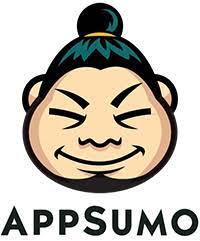To design CRM software, follow a strategic approach that includes planning, defining requirements, creating wireframes, and testing. Begin by evaluating your business needs and processes, then design a user-friendly interface with essential features.
With the increasing demand for CRM software, it is crucial to understand the process of designing one. By carefully assessing your business requirements and considering the needs of your users, you can create an efficient and effective CRM solution. This article will provide a step-by-step guide on how to design CRM software, ensuring that your system is user-friendly and aligned with your business objectives.
From planning and defining requirements to designing the user interface and testing, each stage of the process will be discussed in detail. So, let’s delve into the world of CRM software design and discover the key factors you should consider.
The Role Of CRM Software In Businesses
| The Role of CRM Software in Businesses |
| CRM software plays a crucial role in businesses by increasing customer satisfaction and loyalty, streamlining sales and marketing processes, and driving productivity and efficiency. |
| Increasing Customer Satisfaction and Loyalty |
| By utilizing CRM software, businesses can better understand their customers’ needs and preferences. This enables them to provide personalized experiences, tailor-make offers, and promptly address customer concerns. Such proactive measures build customer satisfaction and foster long-term loyalty. |
| Streamlining Sales and Marketing Processes |
| CRM software helps streamline sales and marketing processes by organizing and automating various tasks, such as lead management, contact tracking, and campaign management. This allows businesses to optimize their sales funnels, gain insights into customer behaviour, and align their marketing efforts for better conversions. |
| Driving Productivity and Efficiency |
| With CRM software, businesses can centralize customer data, track interactions, and automate routine tasks. This reduces manual effort, eliminates redundancies, and improves overall efficiency. Additionally, CRM software provides analytics and reporting capabilities that enable businesses to measure performance, identify bottlenecks, and make data-driven decisions for enhanced productivity. |

Credit: extrahut.com
Key Considerations For CRM Software Design
Key Considerations for CRM Software Design
Defining business goals and objectives is the first step in designing effective CRM software. Understanding the specific goals and objectives helps in tailoring the CRM solution to meet the unique needs of the business. It is essential to assess user needs and requirements to ensure that the CRM software provides a seamless user experience. This can be done by gathering feedback from various stakeholders and conducting user research.
Identifying critical features and functionalities is crucial to designing a CRM solution that aligns with business requirements. This involves determining the must-have features and functionalities that will drive productivity and efficiency. The design should address key aspects like contact management, pipeline management, reporting and analytics, customization options, and integration capabilities.
Steps To Design Effective CRM Software
When designing CRM software, there are several crucial steps that need to be followed to ensure its effectiveness. One of the key aspects is creating a user-centric design approach. This means placing the needs and preferences of the end-users at the forefront of the design process. By truly understanding their requirements, the software can be tailored to meet their specific needs.
Conducting thorough research and analysis is another vital step. This involves gathering comprehensive information about the target audience, their behaviours, and their expectations. It is important to identify pain points and opportunities for improvement in existing CRM systems. This research will serve as a foundation for designing a CRM software that can truly address the users’ needs.
Mapping out the user journey and interactions is also crucial. This step helps in visualizing the entire process flow and understanding how users will interact with the software. It enables the identification of potential bottlenecks or areas of confusion that may hinder the user experience. By mapping out these interactions beforehand, designers can make informed decisions about the layout, functionality, and features of the CRM software.
Read more: How to Choose Crm Software?
User Interface Design For CRM Software
Designing CRM software requires careful consideration of the user interface to ensure a seamless and intuitive experience. Choosing layouts that are user-friendly and intuitive is crucial for enhancing user satisfaction.
Intuitive layouts make it easy for users to navigate through the software, reducing the learning curve and increasing productivity. Incorporating visual elements such as clear icons, colour-coded sections, and meaningful graphics can greatly enhance the user experience.
Visual cues help users quickly understand the software’s functionalities, making it easier to find and use the desired features. Moreover, a visually pleasing interface promotes a positive user perception of the CRM software, leading to higher adoption rates.
Overall, an effective user interface design for CRM software focuses on simplicity, clarity, and the seamless integration of visual elements. By prioritizing user-friendliness and intuitive layouts, businesses can ensure that their CRM software is user-friendly and meets the needs of their users.
Data Management And CRM System Architecture
When designing a CRM software, it is crucial to focus on effective data management and system architecture. One key aspect is structuring and organizing data in a way that ensures easy access and retrieval. This involves creating a logical framework and defining data relationships to avoid duplication and inconsistency.
Implementing a scalable and flexible CRM system is also essential. This allows for future growth and adaptation to changing business needs. By using robust database management tools and technologies, you can optimize performance and ensure a smooth user experience.
Consider implementing features like data validation, data cleansing, and data security to maintain the integrity and confidentiality of your CRM database. This helps in maintaining accurate and reliable data for productive decision-making.
| Key Aspects | Benefits |
| Structuring and organizing data effectively | – Easy access and retrieval |
| Implementing a scalable and flexible CRM system | – Future growth and adaptation |
| Data validation, cleansing, and security | – Accurate and reliable data |
Integration And Compatibility
When designing CRM software, it is crucial to ensure seamless integration with existing systems. This involves considering compatibility with different devices and platforms. Effective integration enables smooth data exchange and enhances overall system performance. It allows businesses to leverage existing infrastructure and avoid disruptions during implementation.
In terms of compatibility, it is essential to assess whether the CRM software can function seamlessly across various operating systems, such as Windows, macOS, iOS, and Android. Additionally, compatibility with different web browsers, such as Chrome, Firefox, Safari, and Edge, is also vital for optimal user experience. The CRM software should adapt and perform well on different devices, including desktop computers, laptops, tablets, and smartphones.
Careful attention should be given to ensuring that the CRM software integrates smoothly with other systems and applications already in use within the organization. This includes accounting software, email platforms, customer support tools, and marketing automation systems. Compatibility allows for efficient collaboration and consolidated data management, leading to improved productivity and better customer service.
Implementing robust authentication and authorization mechanisms
Implementing robust authentication and authorization mechanisms is essential when designing CRM software to ensure the security and privacy of sensitive data. By employing strong authentication protocols, such as multi-factor authentication, user credentials can be verified effectively. This helps prevent unauthorized access to the system. Additionally, implementing authorization mechanisms ensures that only authorized individuals can perform specific actions or access certain data within the CRM system.
Ensuring data privacy and protection against cyber threats is another crucial aspect of CRM software design. By incorporating encryption techniques, sensitive data can be securely stored and transmitted. Regular security audits and assessments help in identifying and addressing any potential vulnerabilities. It is also important to stay updated with the latest security patches and updates to protect against evolving cyber threats.
Testing And Quality Assurance
Testing and quality assurance are crucial aspects of designing CRM software. Conducting comprehensive testing is necessary to ensure that the implemented functionalities and user experience meet the desired standards. Through rigorous testing, developers can identify any bugs, glitches, or functional issues that may arise during the usage of the CRM software.
Iterative improvements based on user feedback and testing results play a vital role in enhancing the overall quality of the CRM software. User feedback helps in identifying areas of improvement and enables developers to make necessary adjustments to optimize the software’s performance and usability.
The comprehensive testing process involves conducting various tests, including unit testing, integration testing, system testing, and acceptance testing. This multi-tiered approach guarantees that all aspects of the software are thoroughly examined and validated.
By focusing on testing and quality assurance, designers can create a CRM software that provides a seamless user experience, meets the specified requirements, and ensures high performance and reliability.
Continuous Monitoring And Maintenance
Continuous monitoring and maintenance are essential for the efficient functioning of a CRM software. Regular monitoring allows for the identification of any performance issues or bottlenecks that may arise. By continuously monitoring the software, you can ensure that it is operating optimally and meeting the needs of your organization.
Additionally, ongoing maintenance is crucial to address evolving needs. As your business grows and changes, your CRM software should be able to adapt accordingly. This includes making updates and enhancements to the system to improve its functionality and usability.
| Benefits of Continuous Monitoring and Maintenance: |
| 1. Identifies and resolves performance issues |
| 2. Ensures optimal system functionality |
| 3. Allows for updates and enhancements |
| 4. Adapts to evolving business needs |
Frequently Asked Questions On How To Design CRM Software?
What Are The Key Features Of CRM Software?
CRM software typically includes features such as lead management, contact management, sales and marketing automation, customer service and support, analytics and reporting, and integration with other business systems. These features help businesses streamline their customer relationship management processes, improve customer satisfaction, and drive sales growth.
How Does CRM Software Benefit Businesses?
CRM software helps businesses centralize their customer data, automate sales and marketing processes, improve customer service, and analyze customer data to make informed business decisions. It enables businesses to effectively manage and nurture customer relationships, increase customer satisfaction and loyalty, and drive revenue growth.
What Are The Steps Involved In Designing CRM software?
Designing CRM software involves several steps such as defining business objectives, gathering customer insights, identifying key functionalities, creating a user-friendly interface, integrating with other systems, conducting user testing, and continuously improving the software based on user feedback. It is essential to align the design with the specific needs and goals of the business.
How Can CRM Software Be Customized To Fit Specific Business Needs?
CRM software can be customized by configuring settings, adding custom fields and data modules, creating custom workflows and reports, and integrating with other business systems. This allows businesses to tailor the software to their unique processes and requirements, ensuring it aligns with their specific business needs and enhances their efficiency and productivity.
Conclusion
Designing CRM software is a complex task that requires careful planning and strategic thinking. By following the step-by-step process outlined in this blog post, you can create a CRM software that meets the needs of your business and enhances your customer relationships.
Remember to consider key factors such as user experience, functionality, scalability, and integration with other systems. With proper design, your CRM software will become an invaluable tool for streamlining operations and driving business growth.