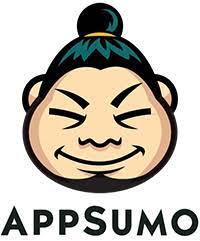CRM software works by providing a centralized platform for businesses to store and manage customer and prospect data, track interactions, and share information with colleagues. There are three main types of CRMs: collaborative, operational, and analytical.
Understanding what a CRM is, how the different types of CRMs differ, and selecting the right product for your company is important. Additionally, you can use CRM step-by-step by mapping your customer journey, defining business and sales processes, creating custom fields and pipelines, migrating customer information, integrating tools, automating manual processes, and adding users with set permissions.
Examples of CRM tools include ClickUp, HubSpot, Zendesk, Freshworks, Microsoft Dynamics, BIGContacts, Salesforce, and ActiveCampaign. Implementing a CRM system allows businesses to effectively manage customer relationships and facilitate growth.
Understanding The Basics Of CRM

Credit: www.salesforce.com
Types Of Crms
To start, there are three main types of CRMs: collaborative, operational, and analytical. A collaborative CRM focuses on improving communication and collaboration within a company, allowing teams to share information and work together to serve customers better.
An operational CRM streamlines processes and automates repetitive tasks such as customer contact management, sales force automation, and customer service.
An analytical CRM helps businesses gain insights from customer data to drive marketing strategies, customer segmentation, and forecasting.
Now, let’s dive into the differences between these three types of CRMs. Collaborative CRM focuses on internal collaboration, operational CRM focuses on process automation, and analytical CRM focuses on data analysis.
When choosing the right CRM for your business, consider your specific needs, such as improving collaboration, streamlining processes, or gaining data-driven insights. Evaluate the features, scalability, and cost of different CRM solutions to find the best fit for your organization.
Using CRM Effectively
To effectively use CRM software, follow these step-by-step guidelines:
- Map your customer journey.
- Define your business and sales processes.
- Create custom fields, stages, and pipelines.
- Migrate your customer information.
- Integrate your tools and automate manual processes.
- Add users and set permissions.
By mapping the customer journey, you can better understand your customers’ needs and preferences. Defining your business and sales processes helps streamline operations. Custom fields, stages, and pipelines allow you to tailor the software to your specific requirements. Migrating customer information ensures a smooth transition. Integrating tools and automating processes saves time and increases efficiency. Adding users and setting permissions ensures secure access to the CRM software. Follow these steps to make the most of your CRM software and enhance your business operations.
Examples Of CRM Tools
| To start, there are three main types of CRMs: collaborative, operational, and analytical. Map your customer journey. Define your business and sales processes. Create custom fields, stages, and pipelines. Migrate your customer information. Integrate your tools and automate manual processes. Add users and set permissions. |
Examples of CRM Tools:
|
Frequently Asked Questions For How CRM Software Works?
What Are The 3 Types Of CRM?
There are three main types of CRMs: collaborative, operational, and analytical. Collaborative CRM focuses on communication and collaboration with customers. Operational CRM focuses on automating and improving customer-facing processes. Analytical CRM focuses on analyzing customer data to make strategic business decisions.
Choose the right CRM type for your company’s needs.
How To Use CRM Step-by-Step?
To use CRM step by step:
1. Map your customer journey.
2. Define your business and sales processes.
3. Create custom fields, stages, and pipelines.
4. Migrate your customer information.
5. Integrate your tools and automate manual processes.
6. Add users and set permissions.
What Is An Example Of A CRM Tool?
An example of a CRM tool is ClickUp, HubSpot, Zendesk, Freshworks, Microsoft Dynamics, BIGContacts, Salesforce, and ActiveCampaign. These tools help businesses store customer data, track interactions, and manage customer relationships.
How Does CRM Software Work?
CRM software works by organizing and managing customer information, allowing businesses to streamline their sales and marketing processes. It helps track interactions, store customer details, and improve communication, ultimately enhancing customer relationships and driving business growth.
Conclusion
CRM software is a valuable tool for businesses to efficiently manage customer relationships, streamline processes, and drive growth. By centralizing customer and prospect data, tracking interactions, and facilitating collaboration, CRMs enable businesses to provide personalized experiences and make informed decisions.
With different types of CRMs available, it’s important to choose the right one for your company’s specific needs. By following the step-by-step process of implementing a CRM and utilizing the right CRM tool, businesses can improve customer satisfaction, boost productivity, and ultimately achieve success.
Embrace the power of CRM software and watch your business thrive.